Members who participate in our dual fuel load management program can now receive a notification of control events! To manage or receive notifications from Todd-Wadena Electric Cooperative, you will need a SmartHub account.
How to Set Up Dual Fuel Load Control Notifications
Visit toddwadena.smarthub.coop and sign in (or create an account). If you haven’t previously signed up for any notifications, you will need to take the following two steps:
- Add Contacts: Under the Settings drop down menu, select Contact Methods. Add an email contact and/or a phone contact*. Follow directions and enter the verification code where appropriate.
- Set Up Notifications: Under the Settings drop down menu, select Manage Notifications. Select Reports, then choose Dual Heat Control. Click Options and select the contact(s) you wish to receive load control notifications.
* To ensure you receive notifications when adding a phone contact, please make sure “No” is selected next to “Place on Do Not Call List”.